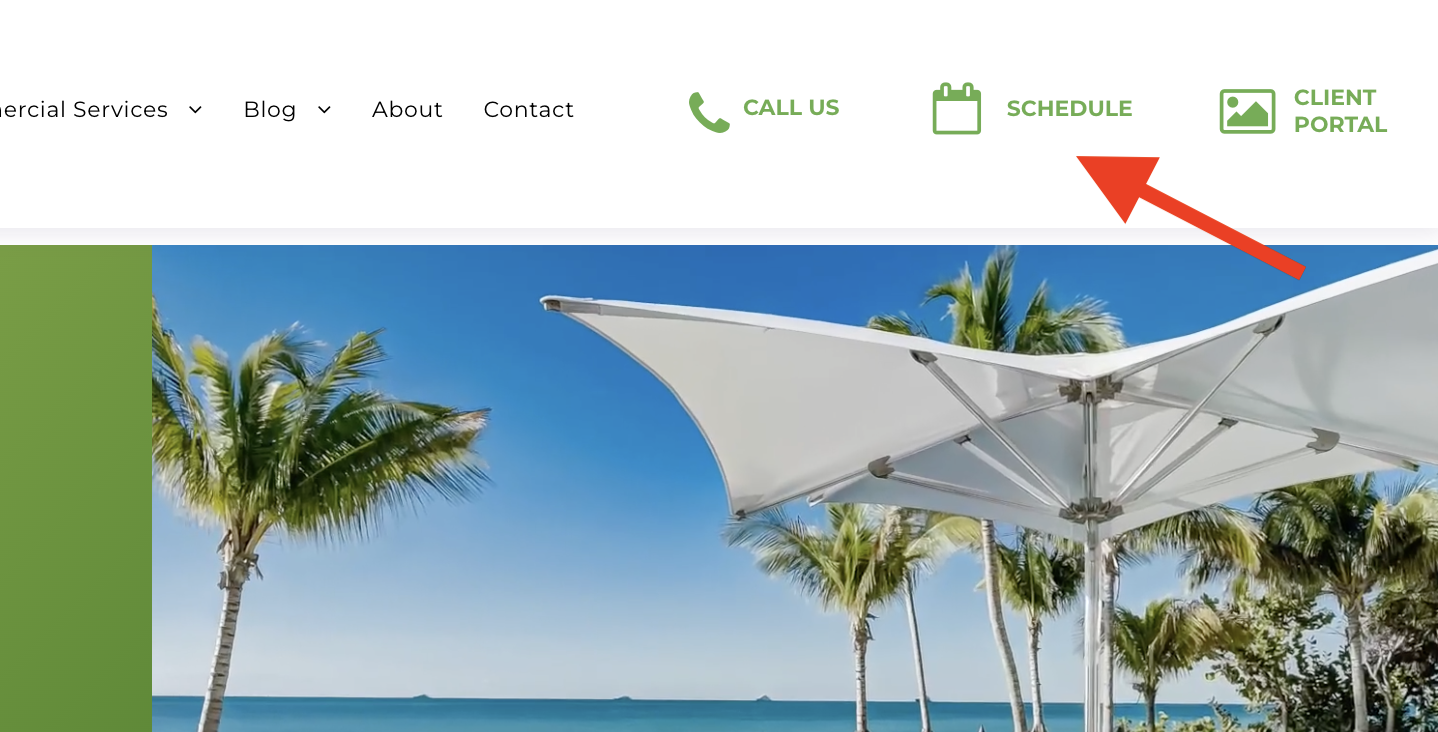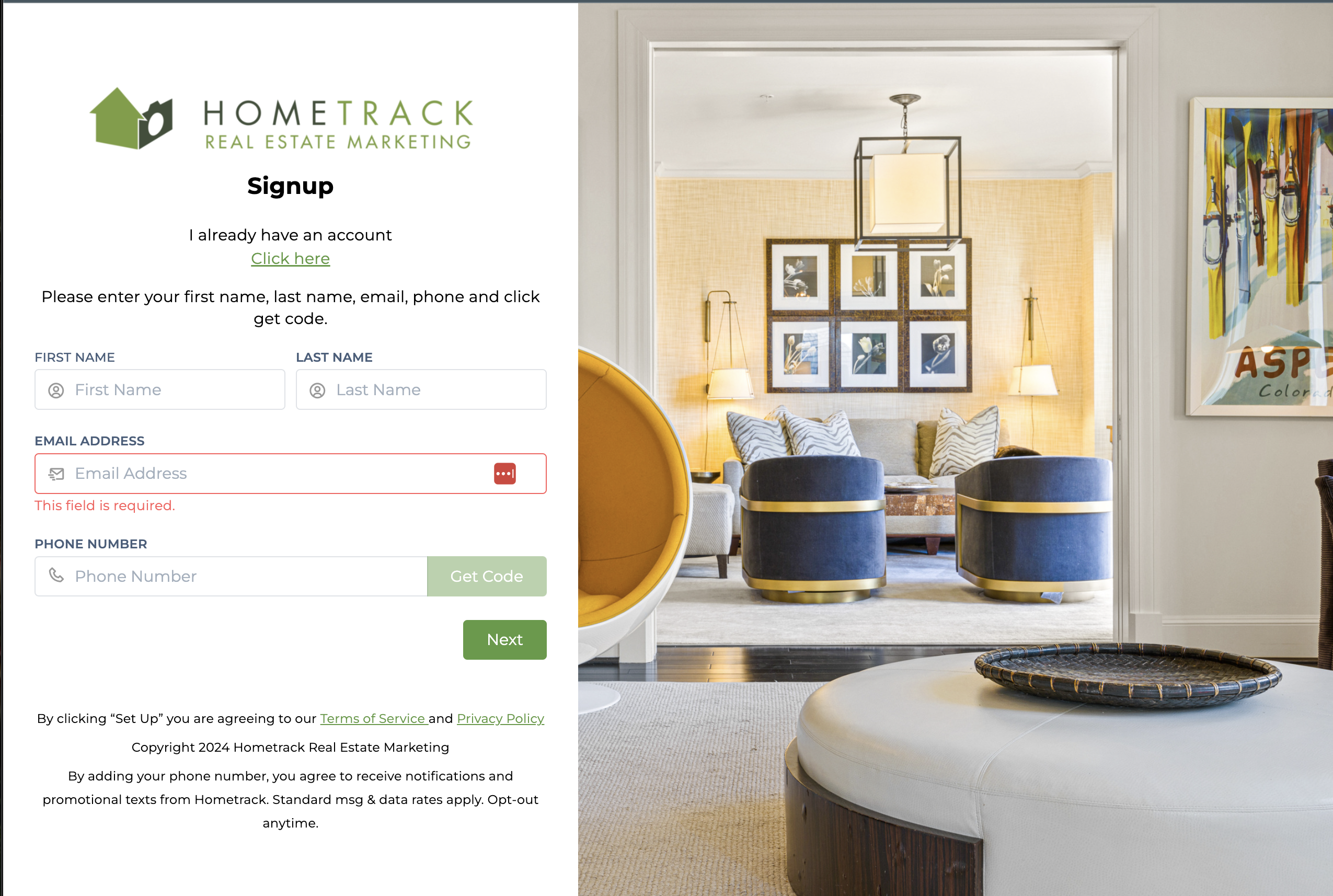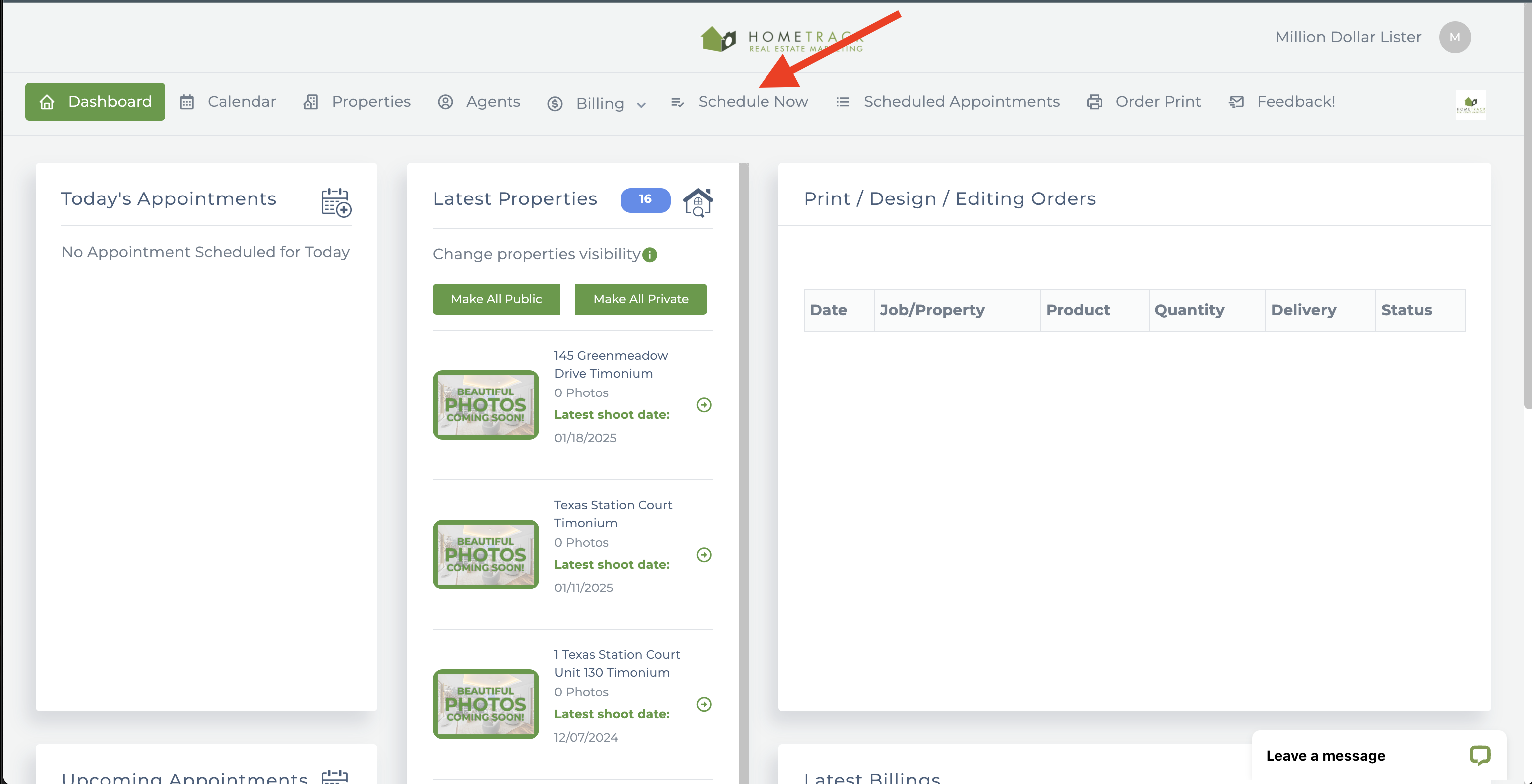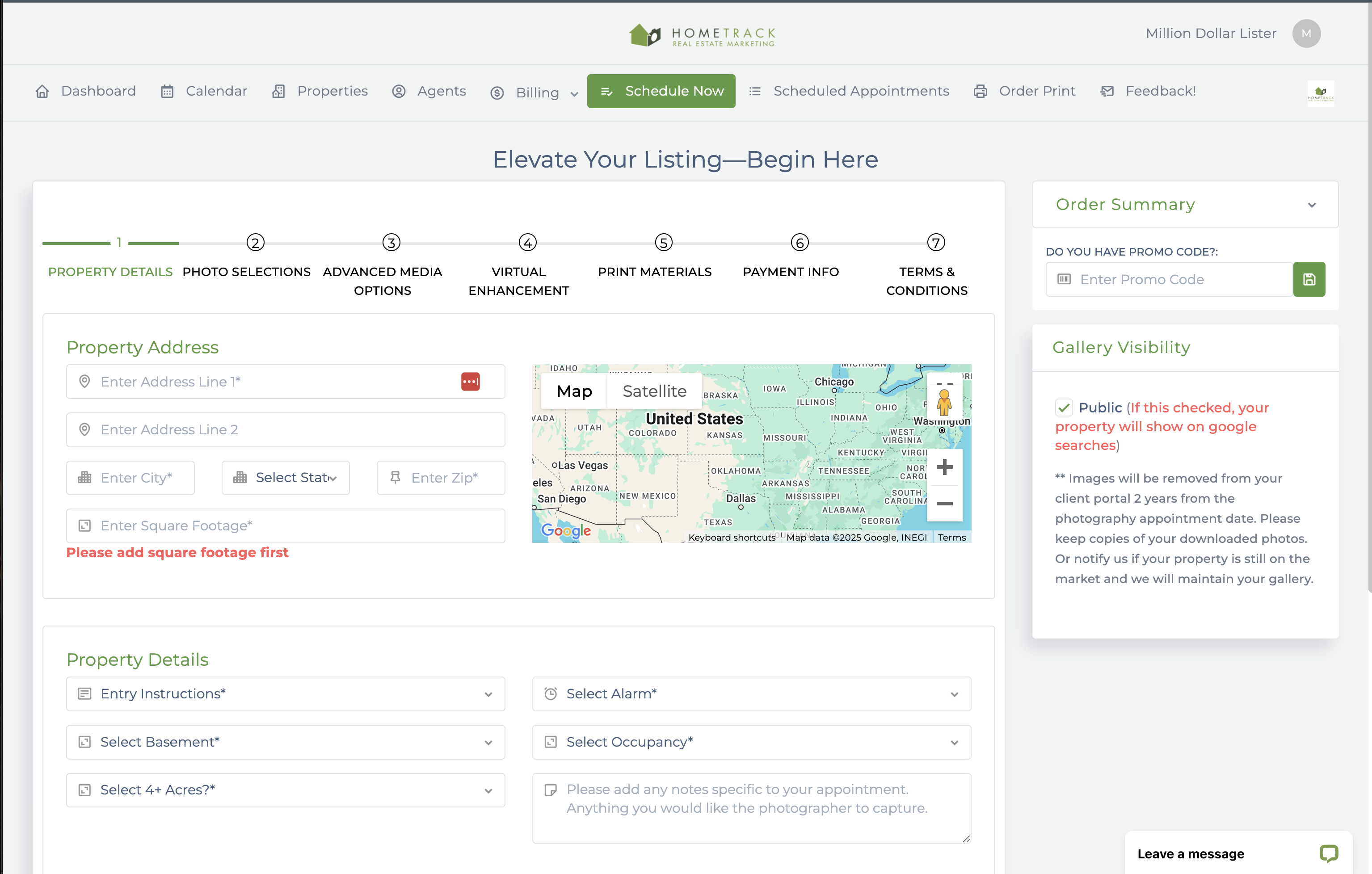How to Schedule Your First Order
You can place your order many different ways.
Call our office at 410-248-2941 or 1-866-44PHOTO
Email admin@hometrack.net
Live Chat from our website
Click the schedule button on the top right of our website.
Enter your First name, Last name, Email and Phone number and click get code. You will receive a code via email and SMS to enter in the box below. Once you do, you will be taken to your portal where you can schedule, organize photos, order brochures/postcards or manage your listings.
From here, you would click the Schedule Now button
From there you would fill out the information and select the services you are interested in.
Once you have filled out the info, confirmed your credit card and added your billing address, you will receive and email that confirms we have received your request.
We will be in touch to confirm your appointment from there.